 |
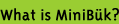 |
 |
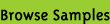 |
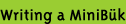 |
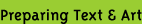 |
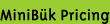 |
 |
 |
| Ready? So are we. Formatting your text and cover is easy. |
||||||
| Preparing text pages
The interior (text) pages of your MiniBük represent the page count of your book. Note that word count for a typical page can range from 100 to 160. To preview your layout with MS Word, use our special technique. With the default 8-1/2 in. x 11 in. page size, and specific margin settings, you create a PDF document for processing by MiniBük.* Artwork, photos, charts, etc. may be inserted as you format your text. Interior pages print in black or full color, on white stock. Note that images embedded within a word processor document undergo a conversion and reduction in quality. |
Helpful tips for text
1. Format your text using a program such as Microsoft Word (you will use this to create your PDF print files). 2. Be sure to use the 8-1/2 in. (wide) x 11 in. (height) page size. 3. Adjust your page margins to 1-1/2 in. on left and right, and 1 in. at top and bottom. Note that any page numbers (headers and footers) must be within this margin. 4. Use a 20 to 22 pt. font size for your text, this setup will produce a final, easily read, size font of 10 to 11 pts. to fit the 3-1/2 in. x 5 in. page size of your MiniBük book. Note: adjust the number of lines per page from 15 (low) to 28 (high) depending on your desired text density and word overall count. |
Ways to get a cover
1. Design your own cover and simply send it to us in PDF format. Download a 64-72 page cover template for perfect-binding, or for saddle-stitched books, you may use our 8-40 page cover template. Please call us at 800.900.2499 for addtional templates. 2. Choose from one of our MiniBük Cover Designs. We can customize your cover for a nominal charge. 3. Contact us for recommendations regarding a custom cover.  the Step-by-Step Checklist (PDF) Help is always here Call or email us * Note: MS Word technique valid for standard text without bleeds. Use our custom InDesign templates if you have InDesign and want more layout control and/or have bleeds. |
||||
| For a nominal fee, we can prepare
your text layout using Adobe InDesign. Call us if you need other cover templates. Contact us for information on our newest size: 4.25 in. x 6 in. |
||||||


| 800-900-2499 | Contact Us | © 2026 MiniBük |  |
 |
